-
 10/29/21
10/29/21Azure AD Join and Azure AD registration - Exam AZ-104: Microsoft Azure Administrator
Azure Active Directory (AD) Join and Azure AD registration are two different methods to connect a device to Azure AD. Here's a comparison of the two:
Azure AD Join:
Azure AD Join allows you to join a Windows device to Azure AD, meaning that users can sign in to the device using their Azure AD credentials.
The device becomes a trusted device in Azure AD, which enables users to access company resources such as email, OneDrive, and other cloud services.
The device must be running Windows 10 and the user must have admin rights on the device to perform the Azure AD Join.
Azure AD Join also allows you to use features like device-based conditional access, which allows you to set policies that require a device to meet certain security requirements before granting access to company resources.
Azure AD Registration:
Azure AD Registration allows you to register a device with Azure AD, meaning that the device is known to Azure AD but the user is not required to sign in to the device using their Azure AD credentials.
The device is not a trusted device in Azure AD and users cannot access company resources using the device.
Azure AD Registration can be performed on any device running Windows 8.1 or later, or Mac OS X Mavericks 10.9 or later.
Azure AD Registration is useful for scenarios where you want to manage the device with Intune, but the device is not used to access company resources.
In summary, Azure AD Join is a more secure and feature-rich option that allows users to access company resources, while Azure AD Registration is a lighter-weight option that enables device management but does not provide access to company resources.
-
 10/29/21
10/29/21AD Cloud Sync (AD sync Part 2) - Exam AZ-104: Microsoft Azure Administrator
Azure Active Directory (Azure AD) Cloud Sync is a feature of Microsoft Azure that enables organizations to synchronize their on-premises Active Directory identities with their Azure Active Directory identities. The goal of Azure AD Cloud Sync is to provide a single identity solution that enables users to access both on-premises and cloud-based resources with a single set of credentials.
With Azure AD Cloud Sync, organizations can synchronize their on-premises Active Directory data to Azure AD in the cloud, and keep the data in sync over time. This helps organizations to maintain a consistent view of their users, groups, and devices, regardless of where their resources are located.
The Azure AD Cloud Sync feature is based on the Azure AD Connect tool, which is a free and easy-to-use tool that enables organizations to synchronize their on-premises Active Directory data with Azure AD. The Azure AD Connect tool supports several synchronization options, including password hash synchronization, pass-through authentication, and federation.
Once the on-premises Active Directory data is synchronized with Azure AD, organizations can use Azure AD to manage their identities, including the creation and management of user accounts, groups, and devices. They can also leverage Azure AD to enforce security and compliance policies, such as multi-factor authentication, conditional access, and identity protection.
Overall, Azure AD Cloud Sync is a powerful tool that enables organizations to integrate their on-premises and cloud-based identities, and provides a simple and secure way to manage identities in the cloud.
-
 10/18/21
10/18/21Azure AD Connect (AD sync Part 1)- Exam AZ-104: Microsoft Azure Administrator
In part 1 of Azure AD syncing accounts from on site Active Directory we are going to look at setting up AD Connect, this will allow us to use account that are on site in the cloud with our cloud based services like Microsoft 365 / Office 365, and the Azure portal.
I hope you enjoy this content and please feel free to ask any questions in the comments below.
-
 10/18/21
10/18/21Azure Active Directory AD Objects - Exam AZ-104: Microsoft Azure Administrator
In this video we will look at Azure Active Directory AD Objects for Exam AZ-104: Microsoft Azure Administrator. We will take a look at the following subjects timecoded below. I hope you find this content useful, please leave any comments or questions you might have down below and don't forget to like and subscribe!
-
 10/18/21
10/18/21Azure Recovery Services Vaults - Exam AZ-104: Microsoft Azure Administrator
How to use Recovery Services Vaults for the AZ-104 exam, we will look at how to backup an existing azure virtual machine and some on site files by using Azure Recovery Services Vaults and the Azure MARS agents
-
 10/18/21
10/18/21Azure ARM Templates - Exam AZ-104: Microsoft Azure Administrator
This time on the AZ-104 series we are going to take a look at Azure ARM templates and how to deploy them in the GUI on https://portal.azure.com and by using Powershell in the Azure Cloud Shell with the new-AzResourceGroup command.
ARM templates are a large and extensive subject and I will be expanding on them again in future videos.
I hope you enjoy the content!
-
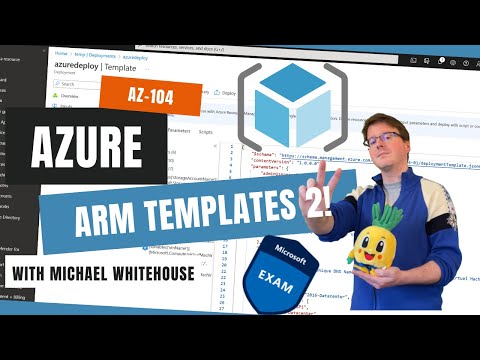 10/18/21
10/18/21Azure ARM Templates Part 2, return of the pineapple - Exam AZ-104: Microsoft Azure Administrator
In this video we are going to look more into azure ARM templates and how to build them from scratch. We will take an empty JSON file in VS code and create our own Azure ARM template and deploy it with parameters, variables, outputs and functions!
GitHub Reference in the video
https://github.com/kramit/ARMtemplate...
-
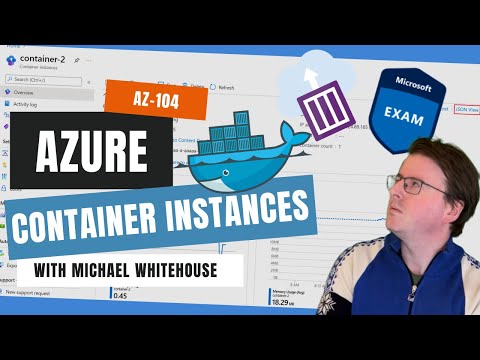 11/17/21
11/17/21Azure Container Instances - Exam AZ-104: Microsoft Azure Administrator
Today we will be covering Azure Container Instances and how we can deploy a container to the Azure cloud in a very simple and easy way. There are many alternatives to this solution in the real world for deploying containers to the cloud if you are using Docker or any other container development environment. I hope you enjoy this content and if you would like to see a full overview of Docker and running containers on your own personal environment please comment bellow and will get right on to making a long form overview of container
-
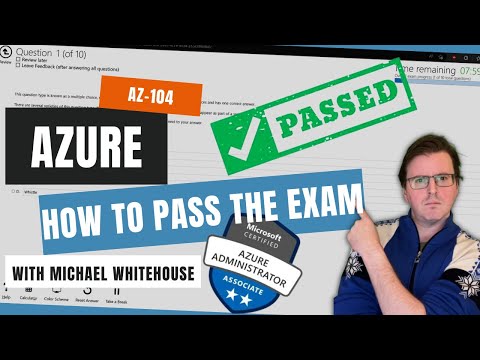 11/17/21
11/17/21This Is How the Pros Pass the Azure Exam AZ-104 - And You Can Too!
Today we are going to have a chat about the exam. We will cover the AZ-104 Azure Administrator exam in detail. How it works, how to take it, what to study and most importantly my suggestions for passing Microsoft exams after 20 years of taking them.
Its not hard if you study, but you really have to study,
The Azure AZ-104 exam is not the easiest or the hardest azure exam you will take and the things I discuss here are relevant to all Microsoft exams
I hope you enjoy this content, if you have any questions about the exam that i do not cover please ask below in the comments and I will get back to you with an answer.
-
 11/17/21
11/17/21Azure Web App Services - Exam AZ-104: Microsoft Azure Administrator
Today we are going to look at Azure App Services in the context of the AZ-104 exam and course. We will take an existing GitHub repo and deploy it into our hosted web app on azure app services. This is only one part of App Services that can be used and in the future we will cover other things like App Service Environments and Function Apps.
Azure App Service is an HTTP-based service for hosting web applications, REST APIs, and mobile back ends. You can develop in your favourite language, be it .NET, .NET Core, Java, Ruby, Node.js, PHP, or Python. Applications run and scale with ease on both Windows and Linux-based environments.
App Service not only adds the power of Microsoft Azure to your application, such as security, load balancing, autoscaling, and automated management. You can also take advantage of its DevOps capabilities, such as continuous deployment from Azure DevOps, GitHub, Docker Hub, and other sources, package management, staging environments, custom domain, and TLS/SSL certificates.
With App Service, you pay for the Azure compute resources you use. The compute resources you use are determined by the App Service plan that you run your apps on.
-
 11/17/21
11/17/21Azure Site 2 Site VPN Gateway with SophosXG - Exam AZ-104: Microsoft Azure Administrator
Today we are covering the configuration of a site to site vpn connection to an on-premises office location. We will be making use of the Azure VPN gateway solution and a SophosXG firewall running in Azure to simulate our on-site gateway solution to create an IKEv2 VPN between Azure resources and a physical location.
-
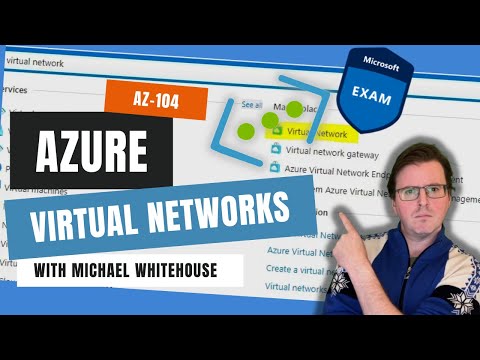 11/17/21
11/17/21Azure Virtual Networks - Exam AZ-104: Microsoft Azure Administrator
This video introduces the creation of virtual machines and virtual networks. We take a look at Azure Vnets, Azure Subnets and Public / Private IP address ranges. We will create some virtual machines in our Azure test tenant and network them to each other. We also look at how to use static IP addresses with an Azure virtual machine.
Authentication to the Azure virtual machine is performed with a local account but can be linked with Azure AD authentiation.
In a future video we will take a look at azure bastion and other ways of remote access to your virtual machines.
----
Azure Virtual Network (VNet) is the fundamental building block for your private network in Azure. VNet enables many types of Azure resources, such as Azure Virtual Machines (VM), to securely communicate with each other, the internet, and on-premises networks. VNet is similar to a traditional network that you'd operate in your own data center, but brings with it additional benefits of Azure's infrastructure such as scale, availability, and isolation.
-
 11/17/21
11/17/21Azure Kubernetes - Exam AZ-104: Microsoft Azure Administrator
Today we cover the deployment of an Azure Kubernetes cluster and the things you need to know to get through the AZ-104 exam. This is by no means a complete coverage of Azure Kubernetes as it is a very complex piece of software, yet it will cover all the things for the exam.
-----------
Commands Mentioned in the video
kubectl get deployments
kubectl get replicasets
kubectl get pods
kubectl describe pod webserver-74d8bd488f-dwbzz
kubectl create -f webserver.yaml
kubectl create -f webserver-svc.yaml
kubectl describe service web-service
kubectl create -f ./azure-vote.yaml
az aks get-credentials --resource-group myResourceGroup --name myAKSCluster
kubectl scale --replicas 3 deployment/my-todo-app-mean
--------------
-
 11/17/21
11/17/21Azure Firewalls - Exam AZ-104: Microsoft Azure Administrator
In this latest video (with 40% more memes) we will discuss the Azure firewall offerings and how to deploy and set up a basic Azure Firewall. We will cover the understanding of the Azure Firewall needed for the AZ-104 Exam and at the AZ-104 level.
Azure Firewall is a cloud-native and intelligent network firewall security service that provides the best of breed threat protection for your cloud workloads running in Azure. It's a fully stateful, firewall as a service with built-in high availability and unrestricted cloud scalability. It provides both east-west and north-south traffic inspection.
We will build out 2 virtual machines, configure a user defined route between the workload Virtual Machine and the Azure Firewall. We will then control the traffic to and from the workload machine by the use of Azure Firewall rules.
In addition we will also discuss the differences between Azure Firewall Standard, Azure Firewall Basic and Azure Firewall Premium.
-
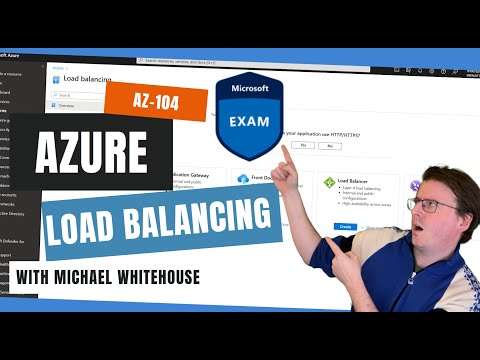 11/17/21
11/17/21Azure Load Balancer, Traffic Manager - Exam AZ-104: Microsoft Azure Administrator
Today we cover Azure Load Balancer, Azure Traffic Manager , Web application Gateway and Azure front Door. This is more longform video and will cover content related to Exam AZ-104: Microsoft Azure Administrator

