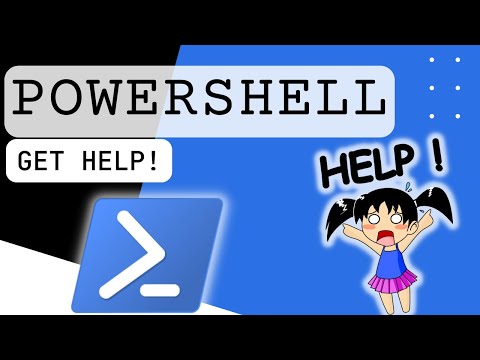Step-by-Step: Building & Leveraging PowerShell Modules with PSGallery
PowerShell modules are a way to package and distribute reusable sets of PowerShell code, functions, cmdlets, and scripts that can be easily imported and used in other PowerShell scripts or sessions. Modules help improve the organization and maintenance of PowerShell code by encapsulating related functionality in a single unit that can be loaded or unloaded as needed.
PowerShell modules typically consist of a manifest file (.psd1) that describes the module and its dependencies, one or more PowerShell script files (.psm1) that contain the module's functions and cmdlets, and possibly other resource files such as help files or configuration files. Modules can also include version information, author information, and other metadata that can help users understand and use the module.
To use a PowerShell module, you first need to import it into your PowerShell session using the Import-Module cmdlet. Once the module is imported, its functions and cmdlets become available for use in your scripts or interactive sessions.
The PowerShell Gallery (PSGallery) is a public repository of PowerShell modules, scripts, and DSC resources maintained by Microsoft. It provides a centralized location for PowerShell users to discover and download community-contributed modules and scripts, as well as Microsoft-provided modules such as Azure modules, SQL Server modules, and Exchange modules. The PSGallery can be accessed using the PowerShellGet module, which is included in PowerShell version 5.0 and later, and can be installed on earlier versions. The PSGallery is a valuable resource for PowerShell users looking to save time and effort by leveraging existing PowerShell code and functionality.